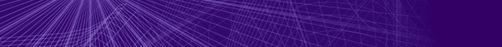
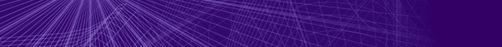 |
|
Plot of 3D Gradient FieldsPlot the gradient field defined by a scalar function in a specified range. This plot allows the graphical display of vector fields in three dimensions. The vector field can be represented by lines or arrows that can display direction and magnitude. |
||||||||||||||||||||||||||||||||||||||||||||||||||||