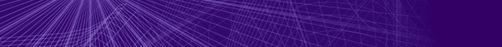
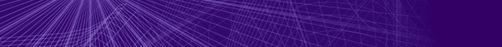 |
|
Plot of Vector FieldsAnything that assigns a magnitude and direction at each point gives a vector field. Examples include the electromagnetic field and the velocity field of a fluid. Any ordinary differential equation can be used to define a vector field. These vector fields can be visualized by drawing arrows representing the vectors. The direction of the arrow is equal to the direction of the vector field at its base point. The magnitude of the arrow is proportional to the magnitude of the vector field. |
||||||||||||||||||||||||||||||||||||||||||||||||||