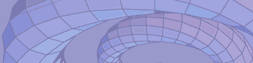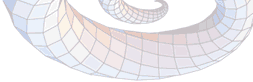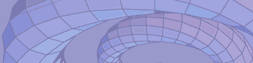|

Math Cocktail
 Expand
Expand
 Integrate
Integrate
 Differentiate
Differentiate
 Bessel Zeros
Bessel Zeros
 To MathML
To MathML
 Sci_Visualization
Sci_Visualization
 Polyhedron
Polyhedron
 Animate
Animate
 Integral Curves
Integral Curves
Interval Computations
 Calculator
Calculator
 Expand
Expand
Polynominal
 Differentiation
Differentiation
 Plot Functions
Plot Functions
 Solution Set
Solution Set
 AE Solution Set
AE Solution Set
 3D Solution Set
3D Solution Set
 Parametric Sol. Set
Parametric Sol. Set
Parametric LinSolver:
 Linear Dependencies
Linear Dependencies
 Any Dependencies
Any Dependencies
General Info
 Technology
Technology
 Why to use?
Why to use?
 Contacts
Contacts
|
 |
webMathematica connects Mathematica to the web.
It is a server-based technology built on top of Java servlets.
A webMathematica site can return content in many formats including HTML,
various image formats, Mathematica
notebooks, MathML, and TeX. It can work conveniently with many different web
client technologies in browsers
such as HTML forms, Java applets, JavaScript, Plug-ins, and ActiveX controls.
webMathematica is also
compatible with different server technologies such as servlets and JavaServer Pages.
webMathematica provides a collection of tools that allow Mathematica
commands to be placed inside HTML pages;
each time the page is requested from the server these commands are processed by a
Mathematica session.
The answer is then sent back to you and displayed right there on your browser,
usually within a couple of seconds.
In addition, the tools control the Mathematica sessions on the
server and provide support such as
launching, initialization, session pooling, and automatic restart.
|
| How
webMathematica Processes a Request: |
| |
1. Make
Request
The browser sends an HTTP request to the web server.
The request references a particular Mathematica Server Pages
(MSP) script and includes variables and their values. |
|
2. Forward
Request
The web server performs any preprocessing steps, such
as authentication, and forwards the request to the MSP
server. |
|
3. Acquire
Session
The MSP server acquires a Mathematica session
for the request from a pool of preinitialized sessions. Any
variables and values are sent to this session, which is then
instructed to load the MSP script.
|
|
4. Process
Page
The Mathematica session loads the MSP script and
processes any Mathlet tags. It builds and then returns the
result. |
| |
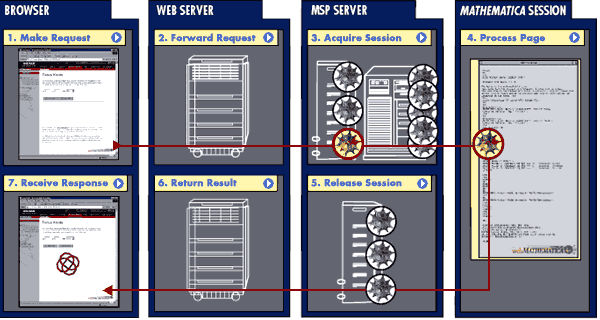 |
| |
7. Receive
Response
The MSP server
accepts the response and adds all the necessary HTTP headers for
return to the browser. It then clears any temporary settings in the
Mathematica session and releases the session to the pool of
available sessions. |
|
6. Return
Result
The web server
performs any postprocessing steps and returns the response to the
browser. |
|
5. Release
Session
The browser accepts
an HTML response, which may use applets, plug-ins, or other features
of dynamic HTML. Alternatively, the response could be some other
format such as MathML, TeX, or a Mathematica
notebook. |
|
| |
|