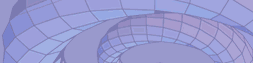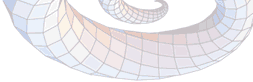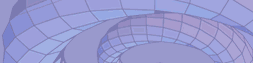|

Math Cocktail
 Expand
Expand
 Integrate
Integrate
 Differentiate
Differentiate
 Bessel Zeros
Bessel Zeros
 To MathML
To MathML
 Animate
Animate
 Integral Curves
Integral Curves
IntervalComputations
 Calculator
Calculator
 Polynomial Expansion
Polynomial Expansion
 Differentiation
Differentiation
 Plot Functions
Plot Functions
 Solution Set
Solution Set
 AE Solution Set
AE Solution Set
 3D Solution Set
3D Solution Set
 Parametric EE SSet
Parametric EE SSet
 Parametric AE SSet
Parametric AE SSet
Parametric LinSolver:
 Linear Dependencies
Linear Dependencies
 Any Dependencies
Any Dependencies
General Info
 Technology
Technology
 Why to use?
Why to use?
 Contacts
Contacts
|
 |
Consider a parametric linear system A(p).x = b(p), where the elements of the matrix A(p) and
the right-hand side vector b(p) are affine-linear or non-linear combinations of some parameters, e.g. p1, p2,
..., pk.
By this page you can plot the united parametric solution set of the system A(p).x = b(p), the solution set of the
non-parametric
interval linear system A([p]).x = b([p]) corresponding to the parametric one,
both solution sets together with some points or interval boxes on the same plot.
|